COMMON PROBLEMS FOR MICROSOFT 365 | SHAREPOINT ONLINE USERS: UNDERLYING CAUSES
- Nov 21, 2021
- 3 min read
Updated: Dec 6, 2021
Author: Jonathan Stuckey
This article is second in the series of SharePoint Online & Microsoft Teams trouble-identification and diagnostics discussions.
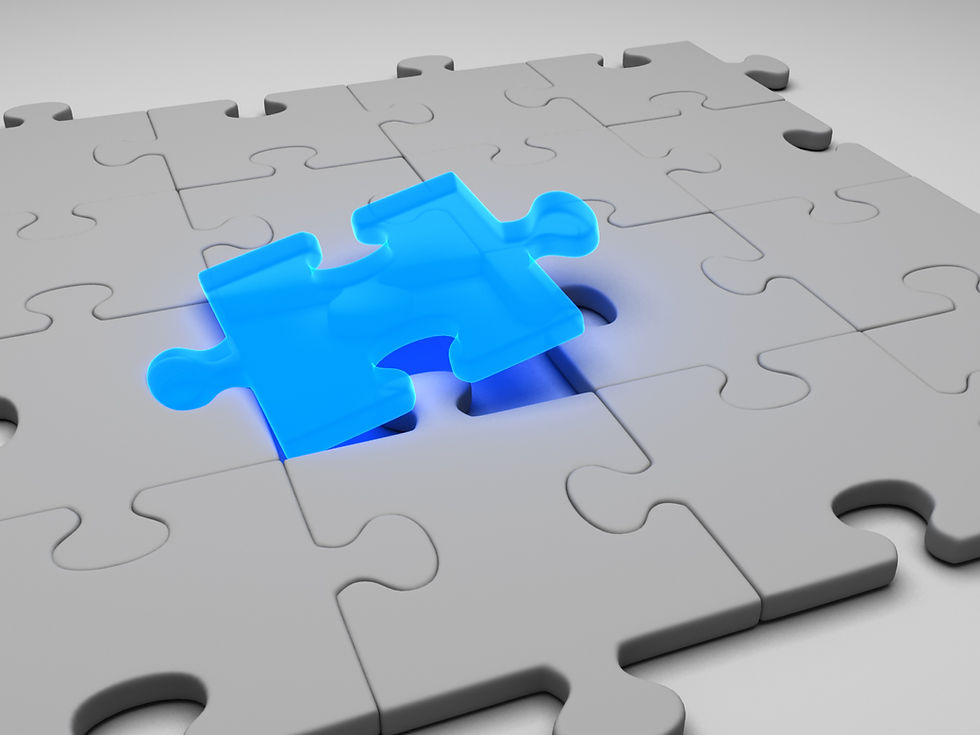
Problems encountered for users fall into many categories, but some of the most common relate to fairly basic infrastructure and software setup problems, or just network & service latency (read: slowness).
Some of the more …interesting… issues are when we step into Microsoft Teams, because now we have introduced and extra layer between the user and the M365 service which holds and manages the content e.g. document held in Library; form details held in a List etc.
SharePoint: common user issues
The are loads of potential issues which can surface in SharePoint, but the simplest, most-common ones reported are:
I had access, but now I get “You don’t appear to have access”
When I click on button / page / link nothing happens
The page doesn’t load properly – images/icons don’t display
The page doesn’t load all webparts properly –
bits on page are blank or
display error message which is not helpful
When I click on document, it seems to open but there’s no content displayed (blank)
….its also worth noting that if we connect libraries to our device using OneDrive sync, then we have a range of other issues to troubleshoot. We are not covering those here.
Microsoft Teams: common user issues:
When I click on [Files] app I just get a white-page
I click on Recent | Downloads | Teams | OneDrive filters - and have same problem
I got to Files-tab on my channel
its just white/blank page
I get “Something went wrong” - image of ice-cream upside-down, bicycle with flat-tire
I click on any extra tabs – Planner, OneNote notebook, Form, Pinned document, web-page…
its just white/blank
I get “Something went wrong” - image of ice-cream upside-down, bicycle with flat-tire
Common causes of user-issues
The reality with troubleshooting Microsoft 365, can be focused on common problems we have known with SharePoint (and therefore OneDrive for Business) for a long, long time:
Network latency
i.e. your local network, or internet connection is slow, and the app is quicker responding than information it is retrieving.
This is your provider or ISP’s issues – unless its your house, in which case its often Wireless overload or ISP.
Browser caching (refresh)
i.e. Chrome/Edge are hanging onto old information in the browser, and your click for the new page/information/document is getting old and new information together
This is your issue, and you can do something about it – the equivalent of hitting it with a shoe
Access speed
i.e. SharePoint / OneDrive services are integrated, and all of these talk to each other and to Azure Active Directory for validating you are who you say you are. If internal messages are slow (latency)…
access to the underlying library is slow when retrieving content – SharePoint service speed
access to the content properties and permissions is slow and cant be displayed – integration between SharePoint and AAD
your identity can’t be confirmed (request to AAD to validate you) is slow | not responding - integration between SharePoint and AAD
This is a Microsoft Issue, and you can get your IT provider (or ISP) to raise a ticket, but mostly you just have to wait
Service(s) integration
Microsoft Teams is just a window onto SharePoint, OneDrive, Planner etc it can have all the issues seen above (i. – iii.) when letting user access sites, pages, documents… from inside the Microsoft Teams user-interface.
This is a murky-one – it could be You, Your IT provider, Your ISP or a Microsoft Issue. Start from the top of the troubleshooting checklist and work your way down
Application constraints
Microsoft Teams has own challenges where its UI doesn’t work as expected – i.e. Microsoft Teams UI doesn’t like or process the function you are calling and pass it to SharePoint | OneDrive | Planner | etc…
What this means is the problems we are seeing in the Microsoft Teams UI may in-fact be related to an issue with the underlying services, like: SharePoint, Search or AAD (Identity & authentication).
This is another murky-one. If you have checked out other troubleshooting & identification steps then this is a Microsoft Issue, get your IT provider to raise a ticket – You probably just have to wait though
For more on actual troubleshooting considerations see part-3 on Common responses to issues.
If you want to talk about getting understanding troubleshooting with Microsoft 365 and SharePoint, contact us at: hi@timewespoke.com
About the author: Jonathan Stuckey









Comments